Introduction to SAP Sales and Distribution (SD)
In today’s fast-paced and highly competitive business landscape, companies must continuously strive to improve their operations, particularly in the areas of sales and distribution. SAP Sales and Distribution (SAP SD) is an essential module in the SAP ERP suite, designed to streamline and automate the entire sales process—from receiving customer orders to delivering goods and receiving payment. SAP SD is not just a tool, but a comprehensive solution that enhances operational efficiency, boosts customer satisfaction, and helps businesses scale effectively.
The primary purpose of SAP SD is to manage and control the various aspects of a company’s sales activities. This includes everything from initial inquiries, quotations, and orders to delivery and invoicing. The module integrates seamlessly with other SAP modules such as Materials Management (MM), Financial Accounting (FI), and Production Planning (PP), providing a unified platform for managing sales and distribution across all areas of the business. This integration is vital because it ensures data consistency across departments and helps break down traditional silos that exist between teams like sales, finance, and logistics.
What makes SAP SD particularly valuable is its ability to automate many manual processes. It enables businesses to handle high volumes of transactions with greater accuracy, speed, and transparency. With SAP SD, businesses can optimize pricing, improve inventory management, streamline shipping processes, and offer customers a more responsive and personalized experience. The result? Improved efficiency, reduced costs, and better overall business performance.
Moreover, SAP SD isn’t a one-size-fits-all solution. The module is highly customizable, which means it can be adapted to the unique needs of different industries, from manufacturing to retail to wholesale. By implementing SAP SD, companies can scale their operations without sacrificing quality, performance, or customer satisfaction. In this article, we will dive deeper into the key components of SAP SD, explore its numerous benefits, discuss best practices for implementation, and examine how businesses can maximize its potential for growth.
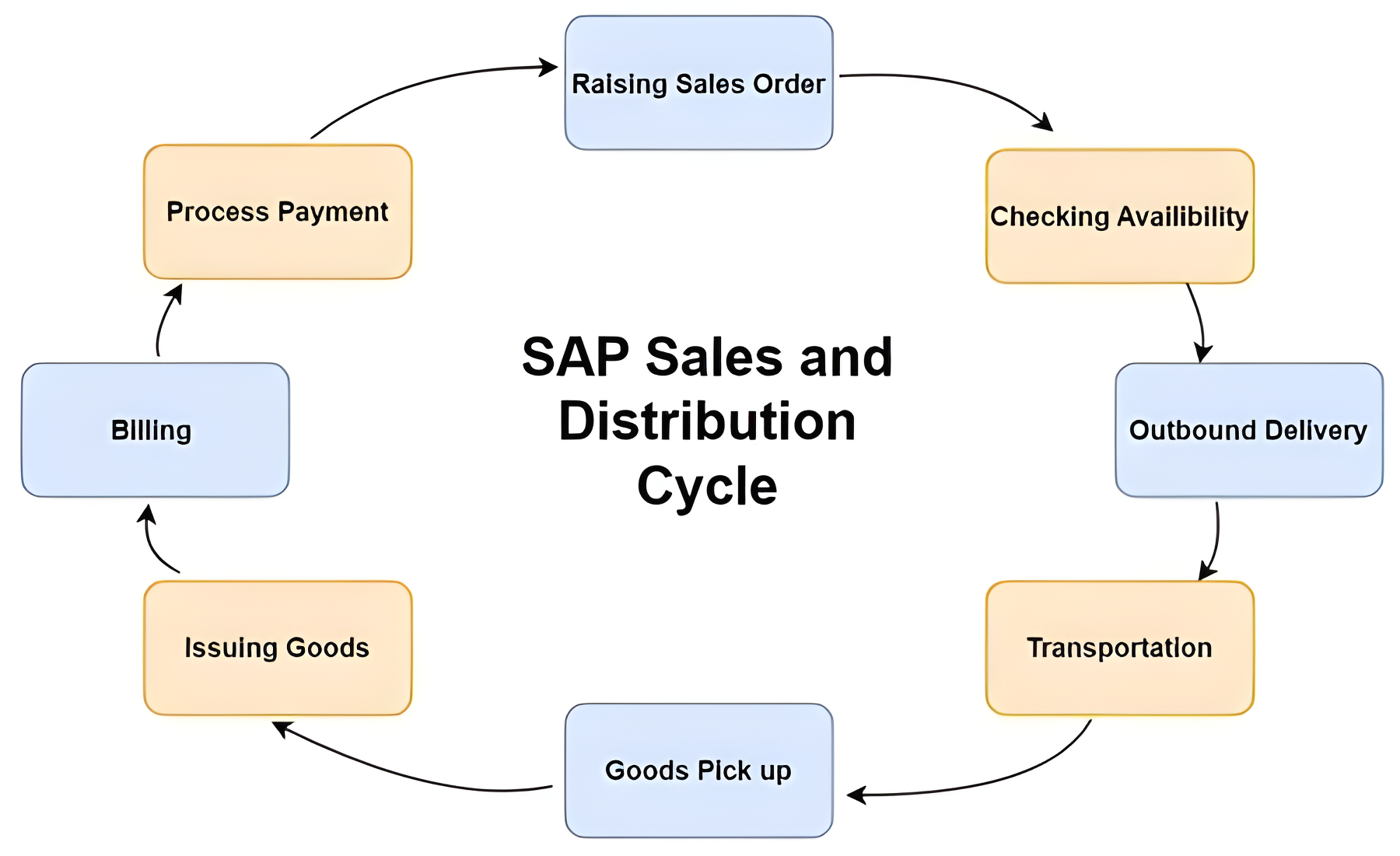
Key Components of SAP SD
To truly understand the power of SAP SD, it’s essential to examine its core components. These elements are designed to handle various parts of the sales and distribution process, allowing businesses to optimize workflows, reduce errors, and gain real-time insights into their operations. Below are the key components that make up the SAP SD module:
1. Customer and Material Master Data
The backbone of any sales and distribution process is master data—information about customers, products, and services. In SAP SD, customer and material master data is vital for ensuring that transactions are processed correctly. The customer master data includes all the necessary details about a customer, such as billing information, payment terms, contact details, and credit limits. This data ensures that orders are processed smoothly and efficiently while adhering to the company’s policies.
Similarly, material master data encompasses all the information related to products and services offered by the company, including pricing, availability, and sales conditions. This information is used to generate accurate quotations, orders, and invoices. Maintaining accurate and up-to-date master data is essential for a smooth operation and avoiding costly errors that can arise from outdated or incorrect information.
2. Sales Order Processing
Sales order processing is one of the most critical functions within SAP SD. This component handles the entire lifecycle of a customer order, from its creation to delivery. SAP SD provides comprehensive tools for managing sales orders, including the ability to create quotations, process orders, and track the status of each order in real time.
During the sales order process, SAP SD automatically checks for product availability, validates pricing, and ensures that all necessary data (such as delivery dates and payment terms) is included. This automation helps businesses eliminate manual checks, reducing the risk of errors and delays. Furthermore, SAP SD integrates with other modules to ensure that orders are fulfilled on time and that inventory levels are maintained appropriately.
3. Shipping and Delivery
Shipping and delivery are crucial aspects of the customer experience. SAP SD ensures that products are delivered on time and according to customer specifications. It automates key tasks such as shipment creation, route planning, and delivery scheduling. By integrating with warehouse management systems (WMS), SAP SD optimizes inventory management, ensures accurate picking and packing, and provides real-time visibility into shipping statuses.
Additionally, the shipping module within SAP SD allows businesses to track the entire delivery process, from dispatch to receipt by the customer. This real-time information ensures that companies can proactively address any issues or delays, improving customer satisfaction and reducing the likelihood of order cancellations or returns.
4. Billing and Invoicing
After goods have been delivered or services have been rendered, the next step is generating invoices. SAP SD automates the billing process, ensuring that invoices are accurate and reflect the correct products, prices, and terms. This component can handle various types of billing, such as pro forma invoices, credit and debit memos, and periodic billing for long-term contracts or subscriptions.
The integration with the Financial Accounting (FI) module ensures that all billing transactions are recorded in the company’s financial system, providing accurate and up-to-date financial reporting. The ability to automatically generate invoices based on deliveries helps speed up the revenue cycle and reduces the need for manual intervention, allowing staff to focus on higher-value tasks.
5. Credit and Risk Management
One of the key functions within SAP SD is credit and risk management. This component helps businesses assess the creditworthiness of their customers and monitor outstanding balances to avoid potential financial risks. During the sales order process, SAP SD checks whether a customer’s credit limit has been exceeded and can automatically block orders that exceed this limit, preventing the company from engaging in risky transactions.
By integrating credit management with other SAP modules, businesses can maintain a high level of financial control, ensuring that they do not incur bad debts while also providing customers with the flexibility to purchase on credit. This proactive approach minimizes financial risks and helps maintain cash flow stability.
6. Pricing and Taxation
Pricing is a critical element of the sales process, and SAP SD provides a powerful pricing engine that can accommodate complex pricing strategies. Businesses can set pricing conditions based on factors such as customer groups, material types, order quantity, and special promotions. SAP SD also integrates with tax calculation tools to ensure compliance with local and international tax regulations, automatically calculating and applying the correct taxes to each transaction.
This level of automation helps eliminate manual pricing errors and ensures that customers are charged correctly. The system’s ability to handle discounts, rebates, and surcharges also enables businesses to create customized pricing models that cater to specific customer needs while maintaining profitability.
7. Sales Support
Sales support in SAP SD helps businesses track and manage presales activities. This includes customer interactions, sales campaigns, and lead management. By providing a 360-degree view of the sales process, SAP SD enables sales teams to follow up on leads, identify cross-selling and upselling opportunities, and gain insights into customer preferences.
Furthermore, the system helps businesses track performance metrics such as conversion rates, sales volume, and order cycle time, allowing them to identify areas for improvement. This insight can be used to refine sales strategies and drive business growth.
Benefits of Implementing SAP SD
Implementing SAP SD provides numerous benefits that directly contribute to improving the efficiency, scalability, and profitability of a business. Below are some of the key advantages:
1. Streamlined Operations
One of the main benefits of SAP SD is its ability to automate many aspects of the sales and distribution process. Tasks such as order entry, pricing, and delivery scheduling can all be automated, reducing the need for manual input and minimizing the risk of human error. This streamlining of operations leads to faster order processing, improved inventory management, and more accurate billing and invoicing.
Moreover, the integration with other SAP modules ensures that data is shared across the organization in real time, enabling departments such as sales, finance, and logistics to work collaboratively without the need for duplicate data entry or cumbersome manual communication. This level of automation and integration significantly boosts operational efficiency and frees up resources for other value-added activities.
2. Improved Customer Experience
In today’s competitive marketplace, customer satisfaction is paramount. SAP SD plays a crucial role in improving the customer experience by ensuring that orders are processed quickly, deliveries are made on time, and invoices are accurate. By providing real-time access to order statuses and delivery tracking information, SAP SD enhances transparency and enables businesses to respond to customer inquiries more effectively.
Additionally, the flexibility of SAP SD allows companies to offer personalized pricing, discounts, and promotions to meet the unique needs of their customers. This ability to customize the sales experience enhances customer loyalty and increases the likelihood of repeat business.
3. Real-Time Data and Analytics
With SAP SD, businesses have access to real-time data that can drive better decision-making. By leveraging real-time analytics, companies can gain deeper insights into sales performance, customer behavior, and market trends. This data empowers decision-makers to make more informed choices, whether it’s adjusting pricing strategies, identifying sales opportunities, or optimizing inventory levels.
Additionally, SAP SD allows businesses to track key performance indicators (KPIs) such as order cycle time, sales volume, and delivery accuracy. These metrics provide valuable insights into the efficiency of the sales process and help identify areas for improvement.
4. Scalability and Flexibility
As businesses grow, their sales and distribution needs become more complex. SAP SD is designed to scale with the organization, allowing companies to manage a larger volume of transactions and adapt to changing business requirements. Whether a company is expanding into new markets, launching new products, or increasing its customer base, SAP SD provides the flexibility to handle diverse sales scenarios and integrate with new systems and processes as needed.
Furthermore, SAP SD is highly customizable, enabling businesses to tailor the system to their specific needs. Whether it’s setting up custom pricing models, integrating with third-party applications, or supporting complex distribution networks, SAP SD provides the flexibility needed to meet evolving business demands.
5. Regulatory Compliance
As companies operate in increasingly globalized and regulated environments, compliance with local and international laws becomes a top priority. SAP SD helps businesses ensure compliance with tax laws, import/export regulations, and industry-specific standards by automating the calculation of taxes, duties, and fees based on geographic location.
By automating these compliance processes, businesses reduce the risk of costly fines and penalties, ensuring that all transactions are legally sound and adhere to relevant regulations. This is particularly important for businesses involved in international trade, where compliance requirements can vary significantly between countries.
6. Enhanced Financial Control
SAP SD integrates seamlessly with SAP’s Financial Accounting (FI) module, ensuring that all sales transactions are accurately recorded in the company’s financial system. This integration helps streamline the accounts receivable process and enables businesses to track outstanding invoices, manage cash flow, and forecast future revenue more effectively.
With accurate financial data readily available, decision-makers can make more informed financial decisions, while accounting teams can ensure that billing discrepancies are resolved promptly. This level of transparency and control over financial processes enhances the overall financial health of the organization.
Best Practices for SAP SD Implementation
Implementing SAP SD is a complex process that requires careful planning and execution. To ensure a successful deployment and maximize the benefits of the system, businesses should follow best practices at each stage of the implementation:
Define Clear Objectives
Before beginning the implementation process, it’s important to define clear business objectives and understand the specific goals you aim to achieve with SAP SD. Whether it’s improving order processing speed, enhancing customer satisfaction, or gaining real-time insights into sales performance, having a well-defined strategy will guide the implementation process and help ensure success.
Involve Key Stakeholders Early
Successful SAP SD implementation requires buy-in from all departments that will interact with the system, including sales, finance, logistics, and customer service. Involving key stakeholders early in the process ensures that the system is aligned with business needs and that potential challenges are identified and addressed.







